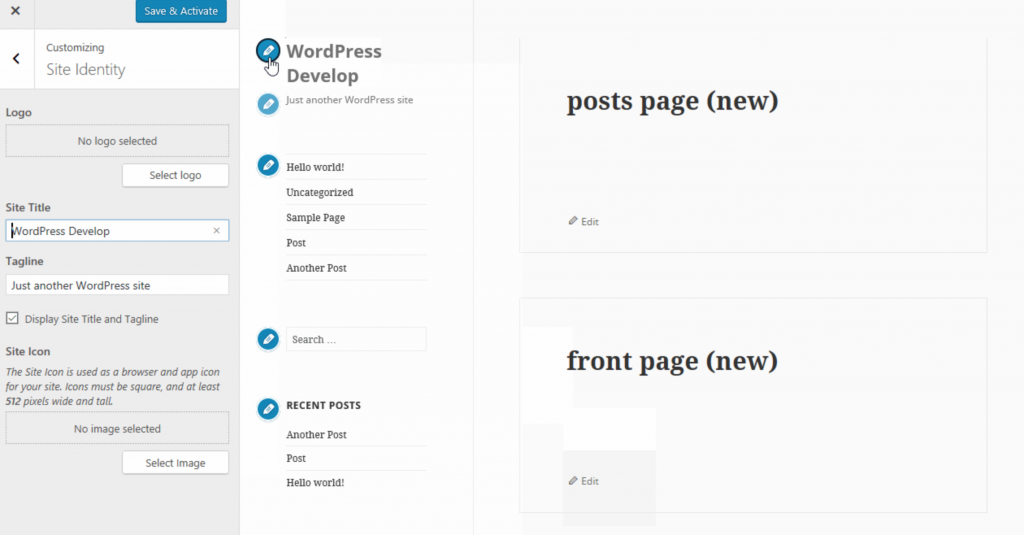Boost Your Website Ranking With Free SSL Security
In 2014, Google announced sites with an SSL certificate, will be given a boost in ranking. This meant moving a site from the insecure protocol of http:// to https:// – which ultimately secured your traffic. Things on the inter web have changed a lot since then. The adoption rate has been slow but steady. The top sites have already moved over and those that haven’t, are in the process.
What’s SSL?
SSL is the acronym for Secure Socket Layer, an encrypted protocol, between your computer and the server displaying the webpage visited. It keeps communications over the internet safe and secure. Nobody else can snoop in on the traffic and capture data transmitted. Which is primarily just free form text. Helpful when you’re paying for goods and have to hand over credit card details, but what if you don’t have an online shop?
Why Care About Your Sites Security?
The ranking factor was as little as 1% and in January 2017, things got even more interesting. If you don’t have a secure site, they’ll shame you into making sure you do. That’s a pretty good incentive actually, people hate being called out. Google’s PR is working and many have taken the leap into the security blanket.
Google Chrome and Firefox have already started displaying messages on sites that are not secure. Ones that are get the green light and users get safe browsing.
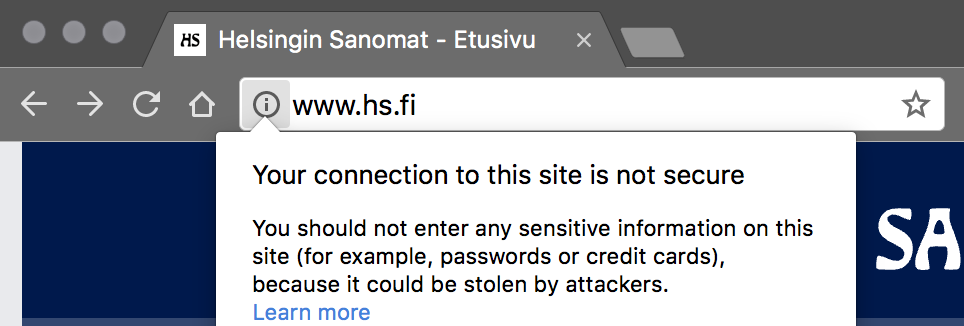
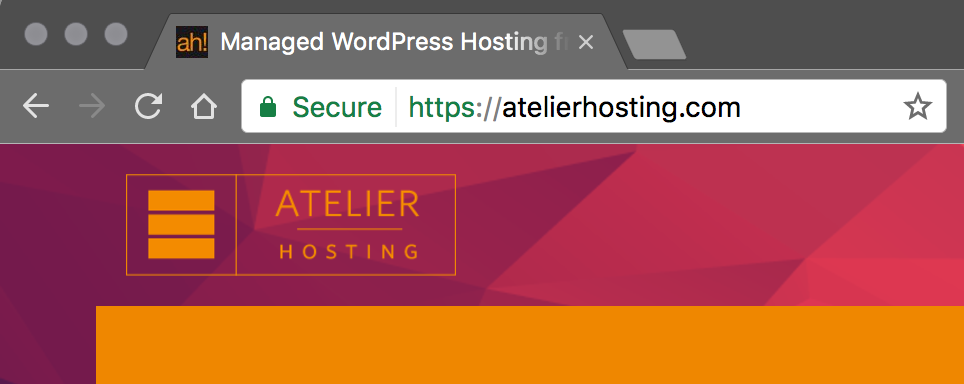
Verifying the authorship of a website is critical in terms of making sure the site you’re on, is not a clone. Yes, sites get cloned, hacked and send out spammy emails. All with the intention of directing traffic to a site that will steal from you.
Even if you don’t have a commercial site, it makes sense to take measures so this doesn’t happen to you. Encrypting the data between you and the server ring fences your risk.
Browsers will make it more pronounced in telling you whether the site is Not Secure or Secure, Google and Mozilla has pushed the ante a little further this year with it’s Chrome and Firefox updates.
SSL in Practice
Every site owner should be considering not if they should transition, but when they should move over to HTTPS.
There were many ways of obtaining an SSL certificate at a high premium. The monopoly behind them made buying one and making them work, a complex task for a small site owner. Thankfully, with the rise of community and publicly driven organisations like Let’s Encrypt, managing and installing an SSL couldn’t be simpler. Especially if your host manages everything for you.
Let’s Encrypt will only validate your domain. It’s what’s known as a DV (Domain Validation) certificate. Larger organisations and bigger commercial sites will require extra security. The most common ones are Extended Validation (EV) and Organisation Validation (OV). All are available at Atelier Hosting.
Most sites and blogs are going to be very well protected with a DV certificate, that will auto renew every 90 days.
Free SSL For Everyone
Atelier Hosting wants the same level of security it relies on, to be made available for everyone. We install, as standard and for free, Let’s Encrypt SSL certificates on every domain hosted with us, for every client. By managing the transition process of moving sites over from the open HTTP protocol to the more secure HTTPS one, you can be assured your site will always get a green light. Looking after the tasks associated with the transfer, like making sure you’re not losing traffic or your analytics data, is also very important.
The manoeuvre is quite tricky for existing sites as every link for media files and internal links, have to be changed to HTTPS. You run the risk of mixed media warnings otherwise which ultimately – invalidates the security you need.
If you aren’t hosted at Atelier Hosting, here’s some tips to look out for:
- Purchase the right certificate for your website.
- Install the certificate using your web host.
- Update the configuration of your website to point to HTTPS instead of HTTP.
- Redirect requests for the old HTTP website to the location of the HTTPS site.
- Use Google Search Console and add the various site links for every protocol, http://www, https://www., http://, https://.
- Update the sitemap location using HTTPS.
- Update Google Analytics with the new property.
- Test the conversion was successful.
When Does Your SSL Site Get Boosted By Google?
The adoption rate for SSL based sites globally, has increased massively and steadily since the announcement. Google knows which sites perform well, and which ones spend money on advertising. It won’t shoot itself in the foot by penalising good sites because they haven’t transitioned yet. It will keep pumping out updates, play the waiting game and use sheer human psychology to win over those who haven’t.
The current rate of adoption sits at around 30%. These are search results that have moved over. The search marketers and agencies have taken on the Google PR engine too. They are using the same language as Google in terms of rankings being boosted, as a result of SSL adoption. One third of search results are basically now preferred over non HTTPS sites by Google. That took around 24 months. In the next 12-18months, we expect that figure to be closer to 45% if not 50%.
Algorithmic updates are frequent and common at Google HQ. Their last one was on April 5th, 2017, did you catch that? Even Moz didn’t. Our gloves are pretty big and we want to make sure you get the benefit of our insight. Once the figures get high enough, ranking results based on HTTPS will be visible. Get ready for another major update in around 6 months and if you’re caught snoozing, you will lose. Get there early, and your site won’t suffer loss of traffic. More importantly, potential revenue you could use to leverage your business.
If you liked this article, please share it and tell your friends. Always good to socialise. You can also find us on Twitter and Facebook.

WordPress 4.7 Goes From Strength To Refinements
WordPress 4.7 is due out on December 6th and we have a round up of the enhancements this brings to the user. Some of them are under the hood but the most notable ones will be highlighted below.
As always all our ManagedPress customers will get the latest and best upon arrival so everyone can assured of the refinements to the packages will be immediate.
Which jazz musican the release will be named after is still a secret but I’m sure it will honour another great icon of jazz. Here’s a list of all the releases so far for anyone interested.
Twenty Seventeen

As with every major release in December there comes with it a new default theme. Twenty Seventeen is a crisp blogging theme with a mobile first approach to the design and layout.
It’s prime focus of course is to showcase the new core features for businesses such as:
- A better flow for using a static page as your front page.
- Visible edit icons in the Customiser, replacing the current hidden shift+click method.
- Expanding custom header images to include video.
- Dummy content for live previews.
Customiser
Ever since WordPress 4.5 the customiser keeps getting better. Various options can now be implemented and WordPress 4.7 doesn’t fail, at keeping up with our appetite for feature driven content.
Video Headers
With video support for headers available in the default theme, your own mp4 footage can be uploaded to provide more dynamic header content. YouTube and Vimeo links can also be added in the URL fields.
Custom CSS
Now you don’t have to fiddle around with changing the CSS the normal way. All the custom CSS you need to add is now conveniently located in the Customiser for the activated theme. Simple and minor edits can be done quickly and within WordPress.
Visible Edits
Finally the guesswork has been removed from editing the site setup from within the Customiser. Knowing which elements are available to edit in the preview, will make it easier to jump from section to section making the necessary changes to the theme.
For example, changing the order of the navigation elements is as simple as clicking the blue icon to the left of the element. The Menu setup will open in the customiser where changes can be made a live preview will update as you edit. In the example above the Site Identity is selected so the title of the site can be quickly edited.
User Admin Languages and Locale in WordPress 4.7
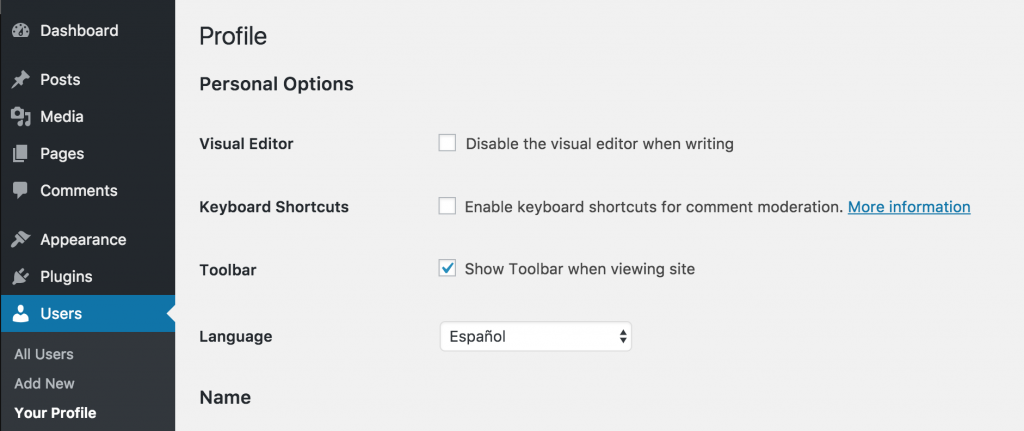
We’ve worked on so many sites where development happens in multilingual teams with multilingual clients. This useful new addition to Admin Language and Locale settings will ease the communication between developer and client.
We’re constantly switching the language of the entire installation of WordPress each time we need to jump in and an add something. As most of our clients are Finnish and our working language is English, we can now make sure the user profile for our clients is kept in their language. In addition this will make their understanding of the interface, much cleaner and simpler.
Each user can now set their language and locale preference in their own profile setup, allowing for more personalisation to the WordPress 4.7 admin, and ultimately a better user experience.
Editor Refinements
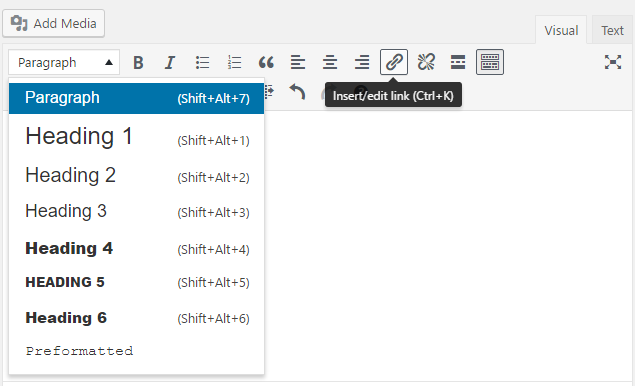
‘How can I change the heading sizes?’ or ‘I can’t see what you’re talking about, what Paragraph dropdown?’ are just a couple of questions we get asked by the client. No more of that thanks to WordPress 4.7 as the ‘Kitchen Sink’ as it’s referred to, is getting a slight facelift.
The Post Editor is where bloggers and most users spend their time. The usability of the changes will make sense to all. Some of the removal of things like the underline button are good for accessibility standards.
The headings dropdown will now be moved to the top row to encourage good use of HTML standards. Keyboard shortcuts have been added to the tooltips for the labels. Keyboard shortcuts are great for increasing productivity so a welcome addition.
Under The Hood Stuff
Most noteworthy additions are:
- Custom Post Type Templates. Pages have had them for years adding much creativity to site designs, now Posts has them too in WordPress 4.7. Themes can now have post templates within the design, expanding the template hierarchy to be even more flexible.
- Content API – The REST API endpoints make their way into WordPress 4.7 finally allowing developers to create innovative new ways to interact with your WordPress site. More info can be found here.
The new release is going to be full of refinements, enhancements and additions that makes WordPress even better at doing what it does best. Giving your web experience a platform to deliver great content on. We’ll do our best to bring you all the latest news from WordPress regarding this release as soon as it becomes available.
If you liked this article, please share it and tell your friends. Always good to socialise. You can also find us on Twitter and Facebook.